Add limits to the Range of Motion
In this post, I will show a new AnyScript class template to add range-of-motion limits to Human body model.
The implementation consist of two AnyScript class templates. A high
level class template RangeOfMotionLimits which makes it easy to add
Range-of-motion limits to all the joints on the Musculoskeltal model.
Behind the scenes the high-level template uses a more generic low-leve template
KinLimitsDriver, which can add limits to any kinematic measure.
Usage:
To use the high level class template RangeOfMotionLimits you must first
include the file in which it is defined.
Add #include "../path/to/RangeOfMotionLimits_template.any" in the beginning
of your main file. Then create the RangeOfMotionLimits class inside Main after
the human model is included in the model:
#include "../path/to/RangeOfMotionLimits_template.any"
Main = {
// It is important that the human model is include
// before the JointLimit template. This is to ensure
// that all BM statements are defined.
#include "<ANYBODY_PATH_BODY>/HumanModel.any"
RangeOfMotionLimits ROM_Limits(
ARM_RIGHT = BM_ARM_RIGHT,
ARM_LEFT = BM_ARM_LEFT,
LEG_RIGHT = BM_LEG_RIGHT,
LEG_LEFT = BM_LEG_LEFT,
TRUNK_NECK = BM_TRUNK_NECK
) = {
// Example of changing af few of the limits
Limits.Trunk.PelvisThoraxExtension = {-90, 90};
Limits.Right.ElbowPronation = {-90, 90};
};
If some joint should not have range of motion limits, the class accepts arguments for disabling individual joint limits:
RangeOfMotionLimits RoMLimits(
PELVIS_THORAX_LATERAL_BENDING = "Off"
... Find the code on GitHub
The AnyScript template is hosted on GitHub,
where you can find examples and documentation on the
class_template and the options which are available.

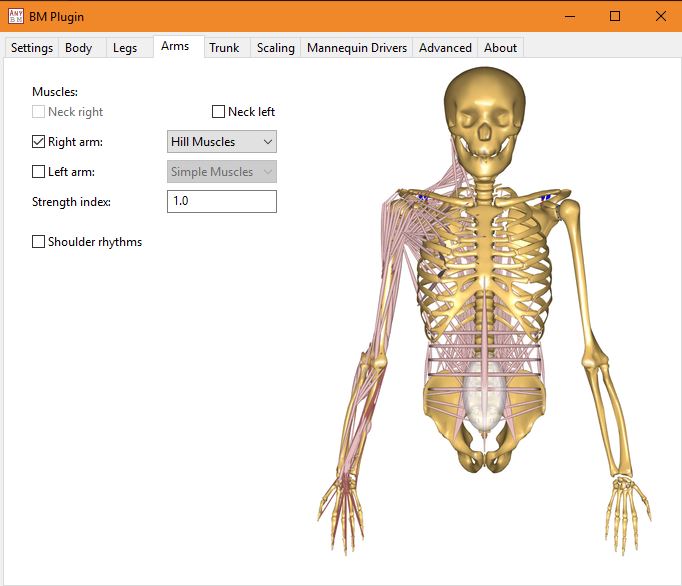

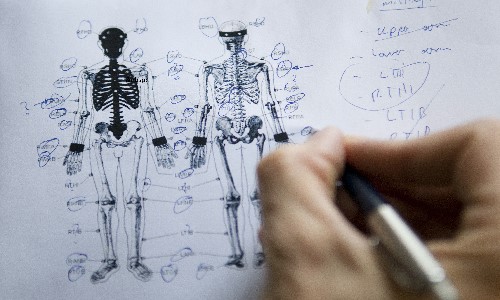
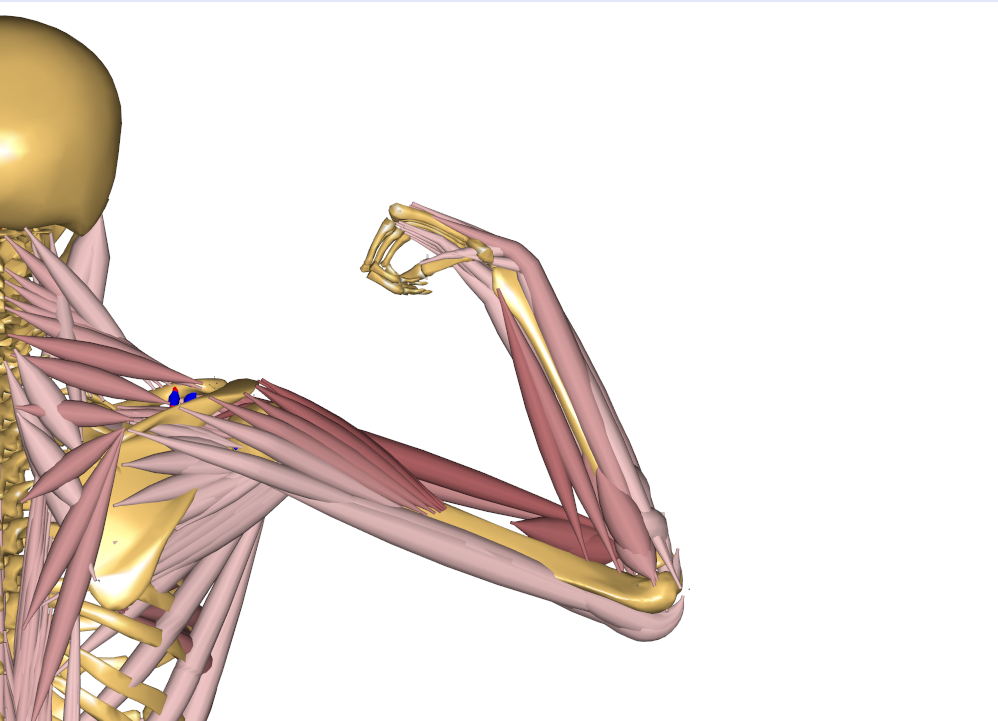
Leave a comment