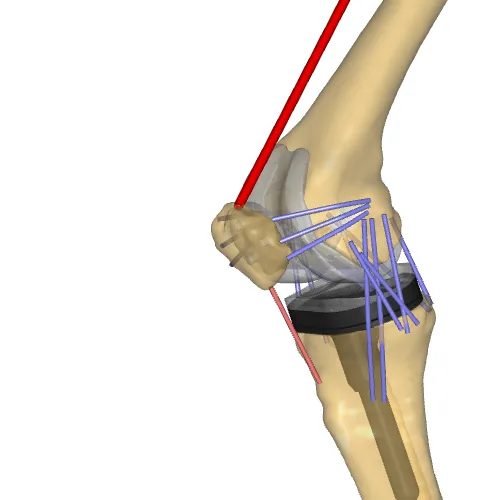Knee Simulator Model#
Model of a Knee Simulator using a knee implant model and force-dependent kinematics (FDK). For an indepth description of the mathematics and mechanics behind FDK please see [1].
This is stand alone demo model of a knee simulator device resembling the principles of the Kansas Knee simulator [2]. The model is contructed as a stand-alone model and doesn’t use any elements and body parts from the model repository (AMMR). Data for the total knee replacement (TKR) implant comes from the 6th Grand Challenge Competition to Predict In Vivo Knee Loads.
In Model Repository:
Application /Examples /KneeSimulator /Main.any
Segments#
The model is constructed of five main segments (femur, patella, tibia, ankle-fixture, and hip-fixture). In practice more segments are included. The mass of the femur/tibia is implemented as separate segments for easier specification of the moments of inertia. Likewise, the trans-spherical mechanism between ankle and ground segments is implmented using three segments connected with revolute and slider joints.
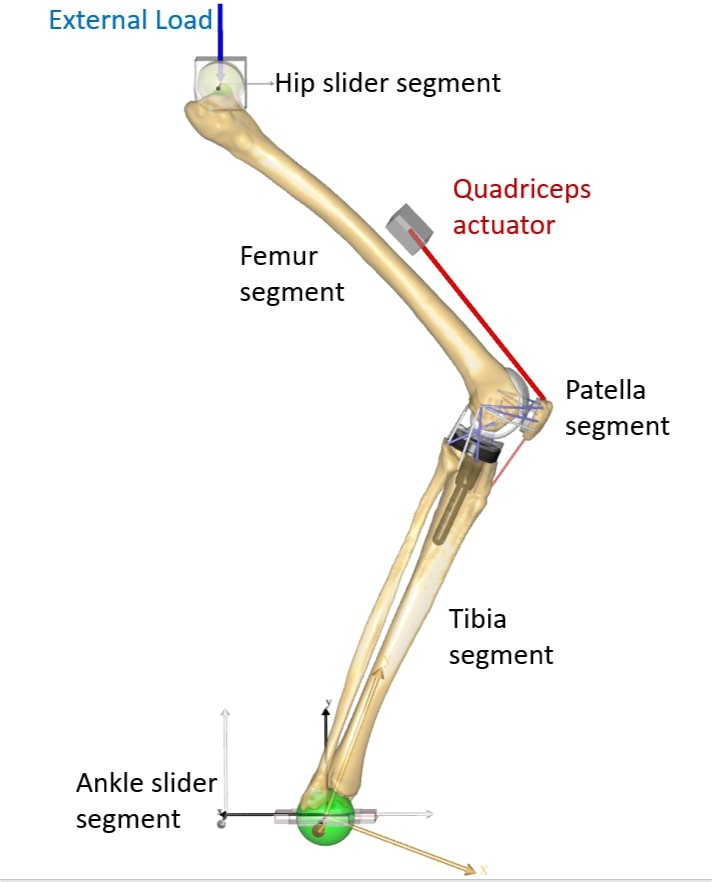
Fig. 3 Overview of the knee simulator#
Ligaments#
The ligaments are modeled using one-dimensional nonlinear elastic spring elements. In order to prevent ligaments from penetrating the bone/implant surfaces, they were wrapped around various geometrical shapes (cylinder, ellipsoid,…). Ligament properties (stiffness and reference strains) were adopted from the literature [3] & [4].
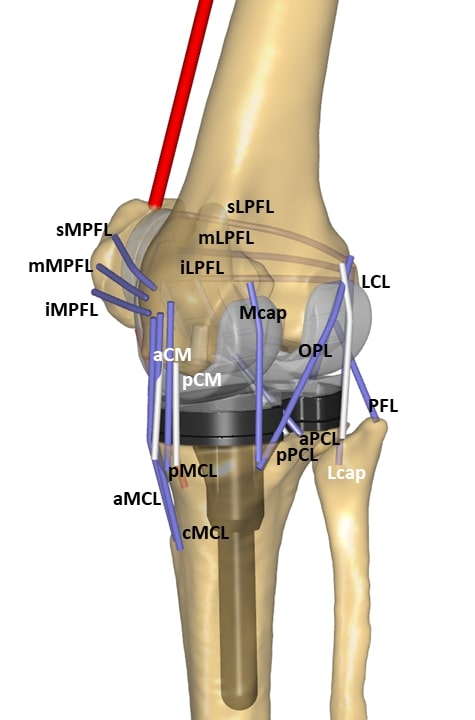
Fig. 4 Ligaments in the model, abbreviations adopted from [5] Figure 1.#
Contacts#
Three STL-based rigid-rigid contact models were defined: between the patella and femoral component, the femoral component and tibia insert (lateral side), and the femoral component and tibia insert (medial side).
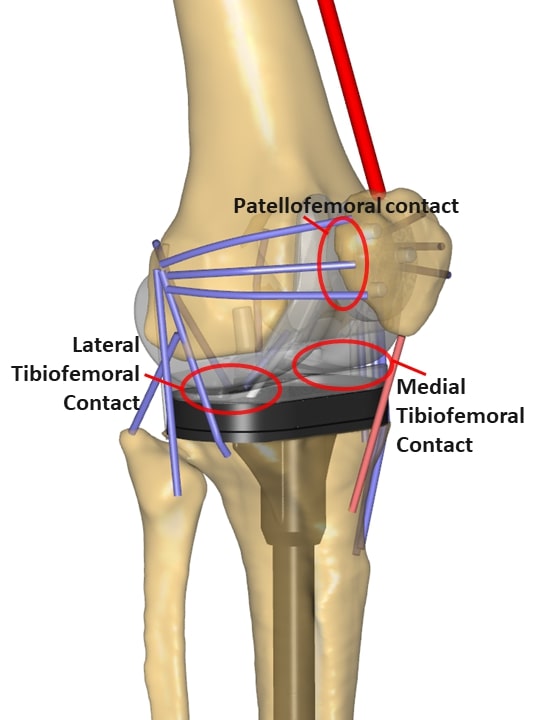
Fig. 5 Contact surfaces in the model.#
Settings#
Model settings can be added and removed here: UserDefinedSettings.Main.any to use FDK define:
#define USE_FDK 1
Other adjustable settings include: ligament parameters, femur and tibia mass ratios, load applied to the hip fixture, and desired knee flexion.
#define DEF_KNEE_FLEXION_MIN 10
#define DEF_KNEE_FLEXION_MAX 60
#define DEF_HIP_AXIAL_LOAD_MIN 200
#define DEF_HIP_AXIAL_LOAD_MAX 200
#define FEMUR_MASS_RATIO 0.135
#define TIBIA_MASS_RATIO 0.0465
#include "Input/Ligament_Properties.any"
Please note that this simulation is only a demo example.