Best Practices#
Once you have installed the demo repository, you are free to work with it as you please. However, this page describes the best practices to make the most out of AMMR. This page is especially relevant if you are new to AMMR.
The libdef.any file#
The libdef.any file is an often-overlooked yet critical file when working
with AMMR. This section examines its role. You can find it in the root
folder of the AMMR, for example ~/Documents/8.1.x/AMMR.v3.1.4-Demo.
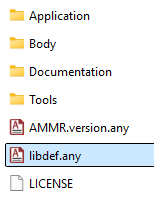
If you open this file, you will see several #path statements, for example:
#path ANYBODY_PATH_AMMR "."
#path ANYBODY_PATH_BODY "Body/AAUHuman/"
#path ANYBODY_PATH_MANDIBLE "Body/Mandible/"
#path ANYBODY_PATH_MODELUTILS "Tools/ModelUtilities/"
#path AMMR_TOOLS "Tools/"
These statements define shortcuts that tell the AnyBody Modeling System where
exactly to look for a file when the identifier is used in an #include
statement, such as:
#include "<ANYBODY_PATH_BODY>/HumanModel.any"
Once the #path statements are correctly defined in the libdef.any file,
the AnyBody Modeling System can locate the included file regardless of where the #include
statement appears in your model, as long as it’s after the corresponding #path definition.
AnyBody Modeling System will know the complete path of the file. Please note
that sequence matters for statements beginning with #, such as #path,
#include, #if, #define, etc.
Note
In the AMMR, you can find several files that are named libdef.any. They only
exist to create a chain up to the libdef.any file in the root folder of the AMMR.
This can be confusing but is convenient as the main files can be several levels
deep into the AMMR.
Working on your own models#
You can either create a model from scratch or use one of the application examples from the AMMR as a starting point. In either case, the advice is to keep your demo AMMR as clean as possible. Please select another working directory on your machine where you can start a new model or copy the folder of the application example that serves you the most, and then write all your code in this new location.
In the main file of your model, write or update the line including the libdef.any file
to include the libdef file from the root folder of your demo AMMR. You can copy
the path of the libdef file from the AMMR and paste the path in the main file
of your model.
#include "C:\Users\mel\Documents\AnyBody.8.1.x\AMMR.v3.1.0-Demo/libdef.any"
Tip
If you have multiple models in your working directory, you can have a libdef file at the root level of your working directory. All your models can point to this libdef file, which can in turn include the libdef file from your demo AMMR. In this way, you can quickly control/update the AMMR version of all your models by checking the root libdef file in your working directory.
Working with the body model#
The human model in the AMMR is highly customizable. You can already find several
configurations through the body model (BM) statements.
For example, you can define your own joint for the knee by setting
#define BM_JOINT_TYPE_KNEE_RIGHT _JOINT_TYPE_USERDEFINED_. This statement
will exclude the default knee joint from the body model and all the objects that
depend on it. Then, you can simply define a new knee joint without needing to
modify any of the body model files in the AMMR. It is possible to add objects
to the human model without modifying the body model files. You can open the
scope to the corresponding body model folder through one of your model specific
file and make additions, for example:
Main.HumanModel.BodyModel.Trunk.SegmentsLumbar.L4Seg = {
AnyRefNode MyNode = {};
};
It’s possible that the BM statements are not sufficient for your modeling needs. Depending on your use case, you may need to make some modifications to the body model. This is possible, and there can be two ways to do it:
Some parameters in the human model can be overwritten. They are defined using the
??=operator. Let’s say you want to tweak the muscle strength of the biceps. This is defined throughF0of the corresponding muscle model in the body model file defining the parameters for all the muscles in the shoulder-arm group. You can simply overwrite the default value by writing the following line in your Main file or one of the other files of your model:Main.HumanModel.BodyModel.Right.ShoulderArm.MuscleModels.biceps_brachii_caput_longum.F0 = 200;
In this way, you can modify the body model parameters without modifying the body model files. This is important so that the modifications only affect a specific model and not all the models using your copy of the AMMR.
For some modifications, you must make changes to the body model files. Let’s say you need to update the position of a reference node on the human model, then you must update the sRel or the model parameters through the corresponding body model file. If you change the body model file in your demo AMMR, then you must be aware that the change will affect all the models using that AMMR. The best way to do this is to install a clean demo AMMR, make a copy of your freshly installed AMMR, mark and use the copied version for making changes to the body model. The installed demo AMMR is used by the AnyBody Assistant to list the examples on the Demo tab. Therefore, it is recommended not to make any changes in the installed Demo AMMR.
Version Control#
If you are not familiar with version control, then the best advice is perhaps to familiarize yourself with it before you embark on your journey of making amazing AnyBody models. Building such models takes a lot of time and version control will make your life easier when you want to look back at the changes you have made, whether you want to document your model or debug your model. Moreover, version control tools can also make collaborative development of the model systematic and robust. Since AnyScript is text-based, it can be easily version controlled.
While this guide introduces the importance of version control, comprehensive tutorials and detailed explanations are widely available through dedicated online resources. You are encouraged to look for these resources. Meanwhile, here are a couple of links to help you get started. Git is a commonly used tool for version control. It is a command line-based tool, however, there are also several GUI clients that can make version control easier.
Benefits of best practices#
If you follow these practices, you will have several benefits down the line.
You will be able keep your models separate from your demo AMMR.
Changes will be introduced through your models and the demo AMMR will remain clean.
You can use the same demo AMMR for several models.
It will be easier to share models as you won’t need to share the entire AMMR.
You will have a better overview of the changes you will make to your models.