Lesson 3: Noise and filters#
In this lesson we will consider noise in the kinematic analysis of the pendulum and apply a filter to improve the results.
Let us run the Kinematics operation and investigate the results. After the operation has completed, please open the Chart View tab and plot the position vector of the pendulum as shown below:
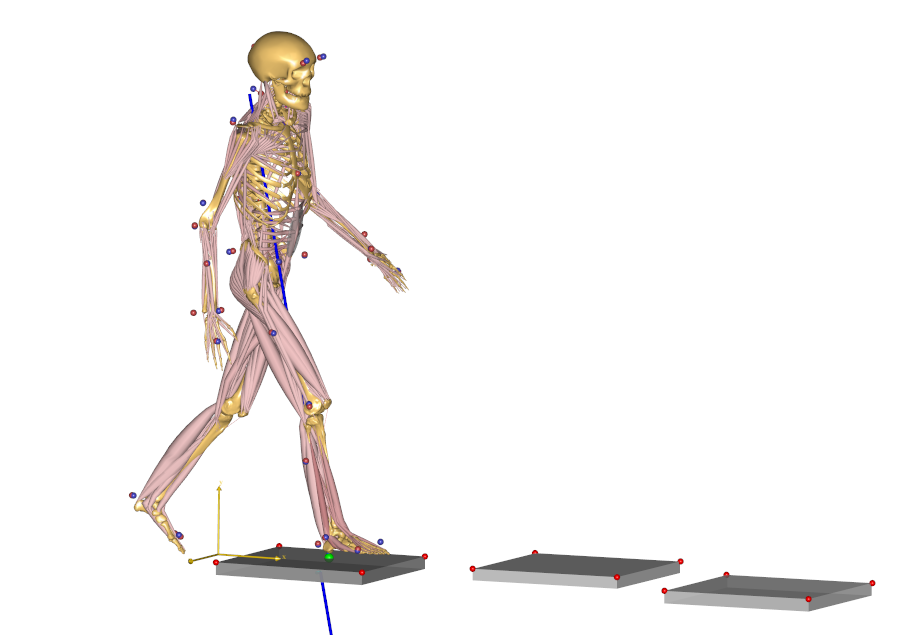
The blue, orange and green curves designate x, y and z locations respectively of the center of mass of the pendulum. We see the expected sinusoidal curves for x and y and a z location that is constantly zero. It all looks fine and dandy, but closer investigation will reveal that it is not.
If we plot the velocity, rDot, rather than the position, we begin to see
the problem:
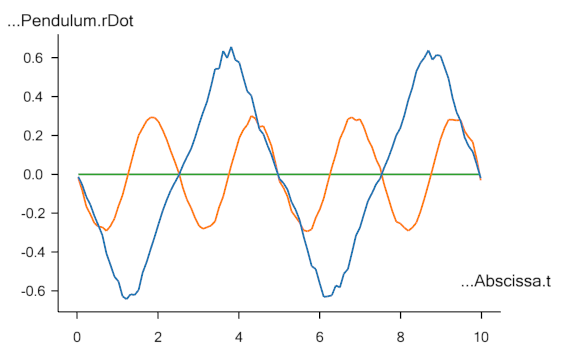
It is obvious that the motion is not as smooth as we would expect from
the first set of graphs, and it gets even worse if we plot the
accelerations, rDDot:
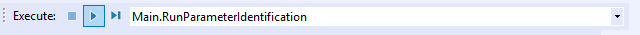
Since forces in a mechanical system stem from accelerations, an analysis of the force in this system would lead to a completely different result than we would expect. The problem is due to noise in the measurements, and noise is always present in several different forms. Although it can be minimized by careful experimental procedures and good equipment, it can never be completely removed. Therefore, it is always necessary to filter motion capture data before use.
The AnyInputC3D class has a default filter built in. It is a special
case of a more general filter class in AnyBody, and the special case is
a second-order, zero-phase Butterworth filter with a cutoff frequency of
10 Hz. If you do not specify anything else, then this is what you are
going to get. In this case, it is obviously not sufficient, so let’s
play a bit with the settings and see whether we can get better results.
Previously, we deleted the filter section of the AnyInputC3D. So please insert
the following:
AnyInputC3D C3D = {
FileName = "pendulum.c3d";
//TruncateExtraCharsInNamesOnOff = On;
//MakeNameUniqueStr = "_";
//PointsScaleFactor = 1;
ConstructModelOnOff = Off;
ConstructChartOnOff = Off;
Filter =
{
z0 = ;
AutomaticInitialConditionOnOff = On;
FilterForwardBackwardOnOff = On;
N = 2;
W = ;
Fs = 0.0;
Fc = {10.0};
Type = LowPass;
};
};
The first two lines pertain to the filter’s initial condition, and z0
cannot be set when AutomaticInitialConditionOnOff is set to On, meaning
that the initial condition of the filter gets computed automatically.
The automatic computation is an attempt to minimize initial transients
in the signal, but it may not always be good enough, and in this case it
can be relevant to set the initial conditions. For now, let us keep the
automatic setting and therefore remove the incomplete line with z0:
Filter =
{
// z0 = ;
AutomaticInitialConditionOnOff = On;
FilterForwardBackwardOnOff = On;
N = 2;
W = ;
Fs = 0.0;
Fc = {10.0};
Type = LowPass;
};
The defined parameters have the following meanings:
The third line,
FilterForwardBackwardOnOff, is mostly included for the sake of completeness. When it is set toOn, zero phase shift in the filter is obtained by filtering twice, i.e. first forward and then backward in the signal, which is the standard approach. Please leave it as it is unless you really know what you are doing.The property
Nis simply the order of the filter. The default value is 2 and higher values lead to sharper cuts at the specified cutoff frequency.Wis the normalized cutoff frequency. Allowed values are between zero and one with one corresponding to half of the sampling frequency. However, it is not allowed to specifyWwhen filtering data from a C3D file because the file already contains information about the sampling frequency, so you can safely delete this line.Fsis the sampling frequency, and likeW, we cannot specify it when reading from a C3D file, so please remove this line.Fcis the cutoff frequency and is set to 10 Hz by default. The dilemma with filters is always that they can reduce noise and other undesirable elements of the signal, but in the process they also may remove desirable parts of the signal or even introduce artifacts. 10 Hz is a relatively safe value for experiments with human motion, but it would obviously not be a safe choice if we were modeling insect motion or other phenomena with higher frequency content.Finally, the last line specifies the type of the filter as low pass, which is the relevant value for a signal like this, where the noise is high frequency, but the filters in AnyBody also allow for other types. Please refer to the reference manual for a complete description.
Note
To quickly access the reference manual, simply place your cursor on
the desired word and press F1.
In the graph of Pendulum.r above, the blue curve seems to have a
frequency of about 0.2 Hz and the orange curve about 0.4 Hz. This is
safely below our present 10 Hz cutoff frequency, so there seems to be
room to eliminate more noise by using a lower value of Fc. If we change,
Filter =
{
// z0 = ;
AutomaticInitialConditionOnOff = On;
FilterForwardBackwardOnOff = On;
N = 2;
Fc = {2};
Type = LowPass;
};
…load and rerun the model, we can get the following accelerations:
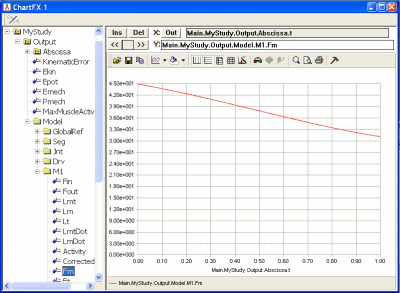
They look much more reasonable, but notice that each end of the curves is influenced by the initial conditions of the filter. Filters remove noise but they are also sources of artifacts in the model and nothing is ever completely perfect.
In this and the previous lesson we used the system’s ability to handle over-constrained models to drive the pendulum with a marker that supplies three constraints even though the pendulum only has one degree of freedom. The additional information in the redundant constraints can be used to our advantage for other purposes too, as we shall see in Lesson 4.