Lesson 6: Modifying the Loaded Model#
In this lesson, we shall take a look at the facilities that allows modifying the model after it had been loaded (without changing the AnyScript)
Setting values#
If you right click on an object in the Model Tree with the (Editable) written in next to it, the context menu provides an option called “Set Value”. Selecting this displays a dialog box where you can edit the object’s value.
However, there may be other model parameters that depend on this object value, and these aren’t automatically updated. Objects having such dependents are marked with an (Editable*). The procedure for re-computing these dependencies is described in the next section.
“Set Value” is a Class Operation, which means that it can be summoned from the console application if needed, as defined in the previous chapter.
Resetting values#
To reset all values to those described in AnyScript, right-click on the “Main” object in the Model Tree and select “Reset Values”, which will reset all values in the model. This action is also available from the menu Operations > Reset All Values.
“Reset values” is a Class Operation, which means that it can be summoned from the console application if needed, as defined in the previous chapter.
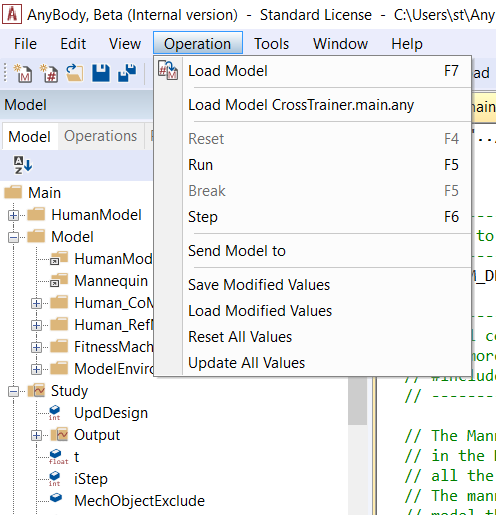
Updating dependent values#
As explained in the “Setting values” section above, all dependencies of the updated object are not automatically updated. right-click on the “Main” object in the Model Tree and select “Update Values”, which will update all dependent values in the model.
Moreover, it is also available from the menu Operations->Update All Values (see also the image above). “Update values” is a Class Operation, which means that it can be summoned from the console application if needed, as defined in the previous chapter.
Storing Modified Values – Saving and Loading Values#
Modified values are not saved back into the AnyScript source code, and in the general case, this is not possible. However, the Main folder is equipped with two Class Operations, one for saving (“Save Values”) and one for loading values (“Load Values”). These functions are also available from the menu Operations->Save Modified Values and Operations->Load Modified Values, respectively. The saving operation saves all values that are marked as modified to a file. It is a simple text-based file that can be opened and modified in a text/AnyScript editor. Also, it can be included in the model source, at least if the values are not initialized in the original code (or this initialization is removed).
The file can later be read into the same model (or a similar model) using the loading operation. This operation will load all the values in the same objects (by using the complete name), and it will mark all these value objects as modified. It will basically be as if you apply “Set Value” manually to all the value-objects in question. This means that no automatic updating is carried out by the loading operation.